Multi-monitor displays are becoming more and more common. Let's face it, computers are so powerful these days that we can run more applications at a time than we have monitor space for… so if you haven't tried it, it's time to upgrade to a dual-monitor display.
The immediate issue that you will notice is that the wallpaper displays the same image on both screens. This is especially annoying when you have a laptop and a second monitor, each running at different resolutions, because the second screen will have a "squashed" version of the picture.
Enter Desktop Items…. you can create a web item and put a picture on it to cover the second monitor. Here's how to do it.
First, you'll want to go to Display Properties, click Customize Desktop, and then the Web tab, like so:

Now you will want to click the New button, and you'll be presented with a dialog prompting you to select either a webpage or wallpaper. While it might be cool to use a wallpaper of a website, we're worried about background images today, so browse to a wallpaper file. We're going to choose Heart Broken by Pincel3d, but he's got some other wonderful wallpapers over there
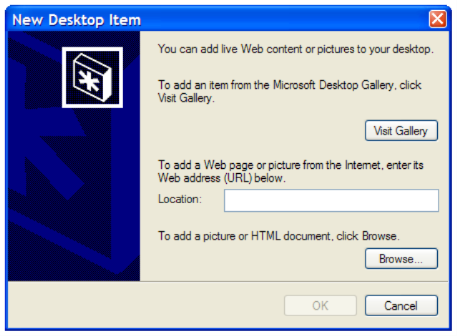
Now this next part is slightly tricky if you aren't familiar. You will see an item on your desktop similar to this… depending on the wallpaper you already have, it might be difficult to notice. Move your mouse near the top of the new image that is sitting on your screen, and you will see something similar to this. Note: resized the image down so you can easily see it.

Drag the titlebar of the image over to the monitor you want to cover with the wallpaper, and then click that Maximize button. The wallpaper will magically cover that window. We're almost done..
Next, you will want to right-click on the desktop, and choose Lock Web Items on Desktop… because we don't want the image accidentally moving around on us, afterall.
And that's all there is to it. You now have two seperate wallpapers! (or even three)
No comments:
Post a Comment